You can setup a wireless connection between two routers only so that it will link a wireless network to a wired network allowing you to bridge two networks with different infrastructure. You can find wireless access points products that offer either a "bridge" mode or a "repeater" mode. In this post I'm going to explain three popular open source choices that can be used for setting up a wireless bridge.
Sample setupConsider the following network diagram:
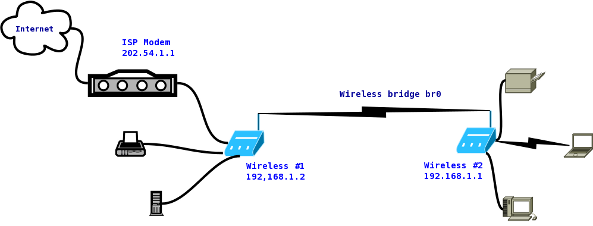 Fig.01: Wireless client setup
- You connect to the Internet using standalone ADSL2 modem with 202.54.1.1 public IP address.
- SSID set to nixcraft on wireless # 1 and an IP address set to 192.168.1.2. This router is located in downstairs and connected to ADSL2 modem.
- SSID set to nixcraft on wireless # 2 and an IP address set to 192.168.1.1. This router works in client bridge mode and located in upstairs.
- All computers and devices connected to wireless router #1 and #2 can share files and other resources with each other.
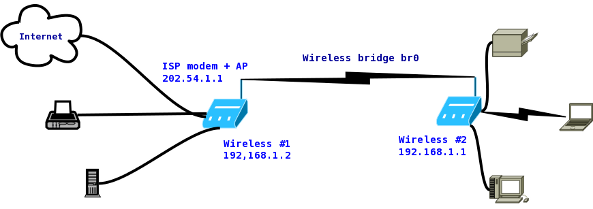 Fig.02: Access point as a wireless bridge
Where,- This setup saves electricity and resources by removing standalone ADSL 2 modem.
- You connect to the Internet using combo ADSL2 modem plus wireless router (AP) with 202.54.1.1 public IP address. This router is called wireless #1 and SSID is set to nixcraft. This device has two IP address and it is located in downstairs.
- SSID set to nixcraft on wireless # 2 and an IP address set to 192.168.1.1. This router works in client bridge mode and located in upstairs.
- All computers and devices connected to wireless router #1 and #2 can share files and other resources with each other.
Software (3rd party firmware)You can use the following software / firemware to get the addition features which are not typically included in a manufacturer's router firmware such as client mode wireless bridge. You can either setup a full WAP or just bridge your LAN so that wireless devices can get access to all LAN resources transparently.
- DD-WRT : Linux-based alternative OpenSource firmware for wireless routers. It works for several routers, most notably the Linksys. It works great with variety of wireless routers and embedded systems. This is recommend for new users as it comes with easy to use web-gui.
- Tomato : Another simple and easy to use replacement firmware for Linksys' WRT54G/GL/GS, Buffalo WHR-G54S/WHR-HP-G54, Asus and other Broadcom-based routers. It features a new easy to use GUI, a new bandwidth usage monitor, more advanced QOS and access restrictions, enables new wireless features such as WDS and wireless client modes, raises the limits on maximum connections for P2P, allows you to run your custom scripts or telnet/ssh in and do all sorts of things like re-program the SES/AOSS button, adds wireless site survey to see your wifi neighbors, and more. This is recommend for new users as it comes with easy to use web-gui.
- OpenWrt : OpenWrt is not just firmware but it is often described as a complete Linux distribution for embedded devices. Instead of trying to create a single, static firmware, OpenWrt provides a fully writable filesystem with package management. This frees you from the application selection and configuration provided by the vendor and allows you to customize the device through the use of packages to suit any application. This firmware is recommend for advanced users only.
- DIY option - You can install Linux or FreeBSD/OpenBSD based operating systems and create a full WAP or just a bridge. This option requires good understanding of Unix, networks and embedded devices.
I strongly recommend DD-wrt for new users and openwrt for advanced Linux users.
HardwareI've used the following devices in last couple of years for personal usage:
- Linksys WRT 54 with DD-WRT firmware.
- Dlink DIR-615 with DD-WRT firmware.
- Asus RT 16 with Tomato firmware.
- Soekris net4801 with DIY option. You can use Debian/Ubuntu/CentOS Linux and FreeBSD/OpeNBSD. This option is only recommended for advanced hardcore unix users.
You can find list of supported router hardware by visiting the following pages:
Example: Configuring Asus RT-16 as a wireless bridgeLet us see how to configure a wireless connection between two routers only as discussed earlier with tomato firmware.
Wireless # 1: ADSL2+router configurationThis is my ADSL 2 modem + wireless router (netgear N600) that connects to my ISP. This is my primary router and it is called wireless #1. Open a browser and type:
http://192.168.1.2
Make sure LAN setup is as follows:
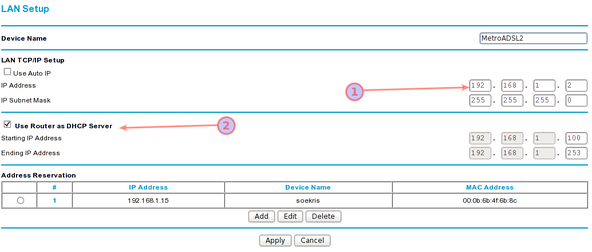 Fig.03: Netgear N600 (DGND3700) Static Lan IP Configuration For Wireless Bridge
- Set the IP address of your router in dotted decimal notation to 192.168.1.2 (factory default: 192.168.0.1).
- Also set IP subnet mask to 255.255.255.0. Your router will automatically calculate the subnet mask based on the IP address that you assign. Unless you are implementing subnetting, use 255.255.255.0 as the subnet mask (computed by the router).
Setup wireless as follows:
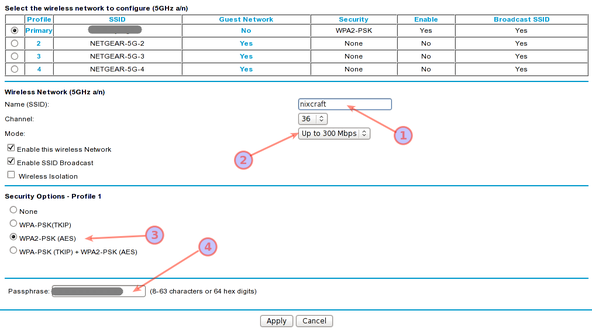 Fig.04: Prepare Netgear N600 / DGND3700 For Wireless Client Bridge Mode
- Set SSID to nixcraft.
- Setup mode as per your requirements. I set it to 300Mbps performance mode, with a maximum Wireless-N speed.
- Set security options to WPA2-PSK standard encryption with the AES encryption type.
- Finally, set the WPA passphrase (network key) as per your requirements. For demonstration purpose I set it to "Neil_Armstrong".
by nixCraft on August 31, 2012
|