Windows 7 Setup
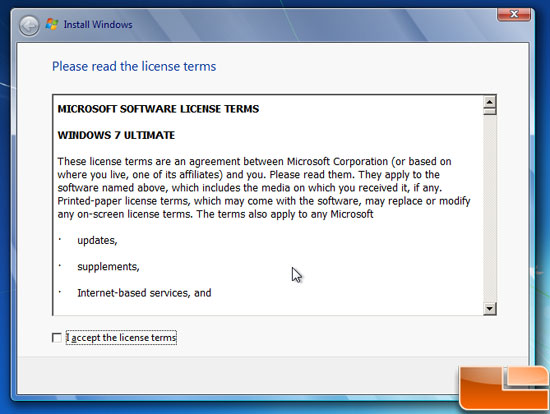
You are then prompted to agree to the Terms of Service. 
This screen provides two options, Upgrade and Custom (advanced). The upgrade option is for those who wish to upgrade an existing installation of older version of Windows to Windows 7. It is confirmed that Windows Vista can be upgraded to Windows 7 with out any issues, but Windows XP is still a problem. Since this is a brand new install we will choose Custom. 
Windows will then prompt you for a disc location to install. Simply click next if this a brand new hard drive. If you would like to split the disc into different partitions click “New” and you’ll be able to set the size. 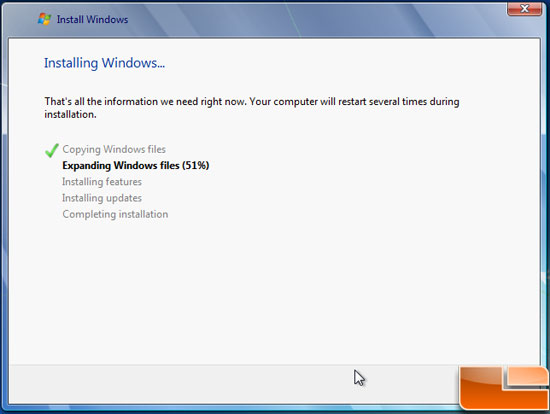
Windows will then Copy and Extract the files, install features and updates. Now would be a good time to find something to do for 10-30 minutes! 
Once completed, Windows will boot up for the first time. It will check for video performance to see if Aero can be enabled. If you are using brand new hardware it’s likely that you’ll have to install the drivers for Aero to be enabled. You’ll then be prompted for a user name and a name for the computer. 
Here we have the Windows Product Key input. There is also an option to activate Windows once installation is complete.
|
手机版|小黑屋|BC Morning Website ( Best Deal Inc. 001 )
GMT-8, 2025-8-25 18:48 , Processed in 0.014039 second(s), 18 queries .
Supported by Best Deal Online X3.5
© 2001-2025 Discuz! Team.