Windows 7 Finalizing Installation
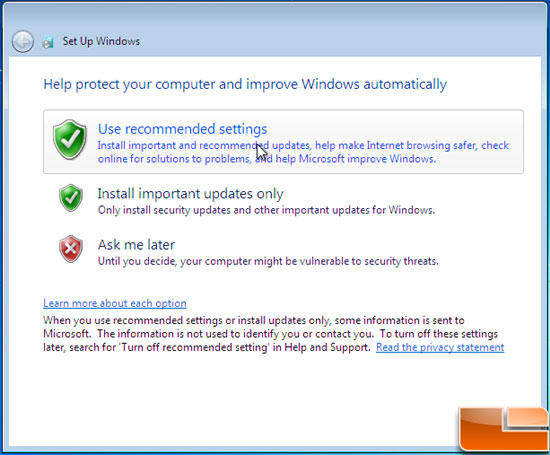
This is the Windows update setting. I personally choose to manually install the updates on my own once a month. This ensures that a recent patch doesn’t break my HTPC, but also leaves it open to some security vulnerabilities until you patch it. Since the computer rarely connects to the internet through a browser, there is minimal risk. 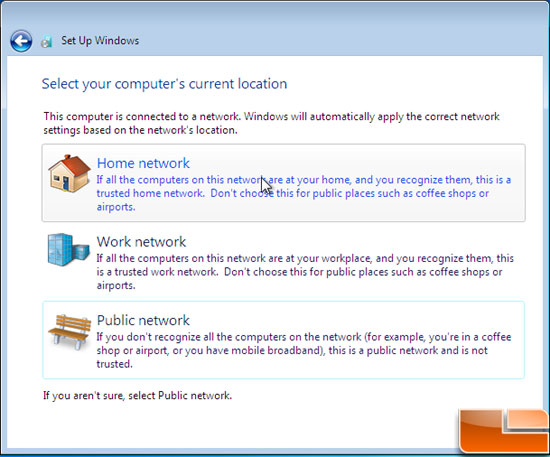
If Windows 7 includes drivers for your network card, you’ll get this screen asking what type of network you have. For our installation we are choosing Home network. 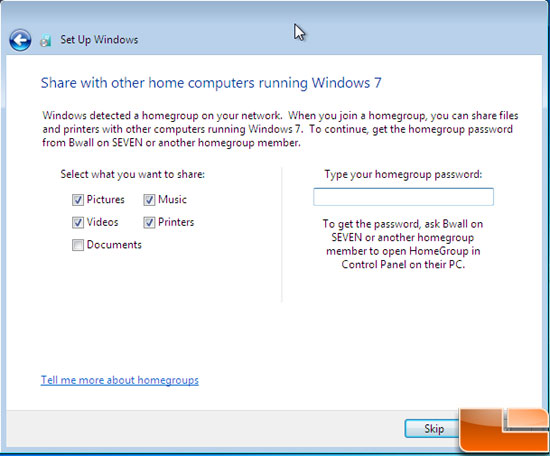
By choosing Home network, you can also set up a homegroup. This is a very handy feature in Windows 7 that makes sharing files amongst several home PC’s easy. 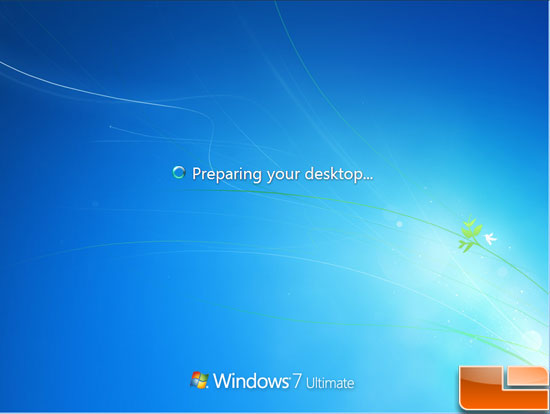
Finally, Windows is done with the configuration and is booting to the desktop. 
And here is Windows 7 ready to be used. At this point, I suggest running Windows Update to get the latest patches and drivers for all of your hardware. These will include updates for Windows Media center and possibly your tuner card. Once that has completed you can move onto getting Windows Media Center set up.
|
手机版|小黑屋|BC Morning Website ( Best Deal Inc. 001 )
GMT-8, 2025-8-25 21:49 , Processed in 0.023739 second(s), 18 queries .
Supported by Best Deal Online X3.5
© 2001-2025 Discuz! Team.